How to enable SEO friendly urls for OpenCart on your website
Good day dear readers of the “Learning sessions” rubric!
Today’s publication continues the series of articles, which are destined to help customers in their customization questions.
Well, the previous article “4 Quick steps to create new top navigation menu with categories and some custom items in Cs-Cart” talked you about new navigation menu’s creation.
Current post is about Opencart. We’ll teach you how to create SEO-friendly URLs on your Opencart website.
Ok, let’s start.
Nowadays SEO optimisation of any website is as important as its creation. Creation and uploading of your website on some type of hosting isn’t enough for a good and profitable business. Whereas the most important thing is your website’s availability to potential customers. Your web resource has to be correctly indexed by the Search Engines. Web masters use a lot of methods and have to satisfy many rules to achieve this goal.
Among the variety of such methods one of the most important things is creating of the SEO friendly urls. SEO specialists recommend to set friendly urls of your web pages first of all. Different platforms for electronic commerce (e-commerce) offer different functionality of processing urls of pages on your site. Let’s see the mechanism how to do this on the example of a such popular tool as OpenCart.
Well, after installation of your default OpenCart template the best practice is to make usage of friendly urls immediately after this.
You should go to admin: System -> Settings -> Server -> Use SEO URL’s and set Yes there.
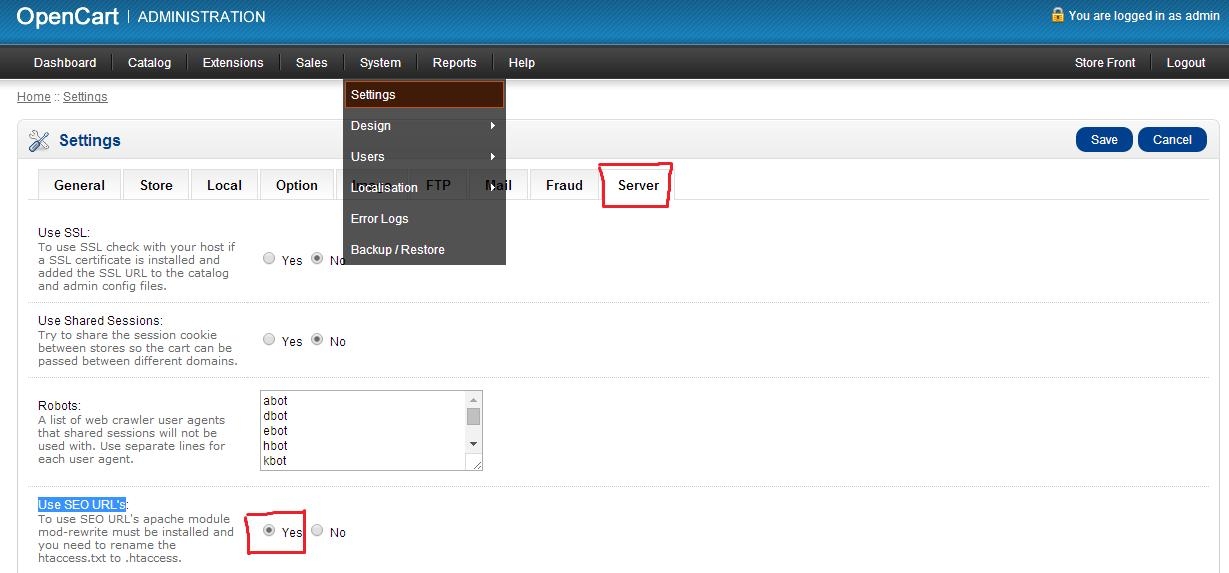
But this is not the end. How your website will know which urls you want to use? So, you begin to fill the site with products, categories, additional information pages. You have to set SEO keywords for each item.
For products go in admin: Catalog -> Products. In product editing page, in tab “Data”, fill the field “SEO keyword”.

For categories follow the similar procedure in Catalog -> Categories
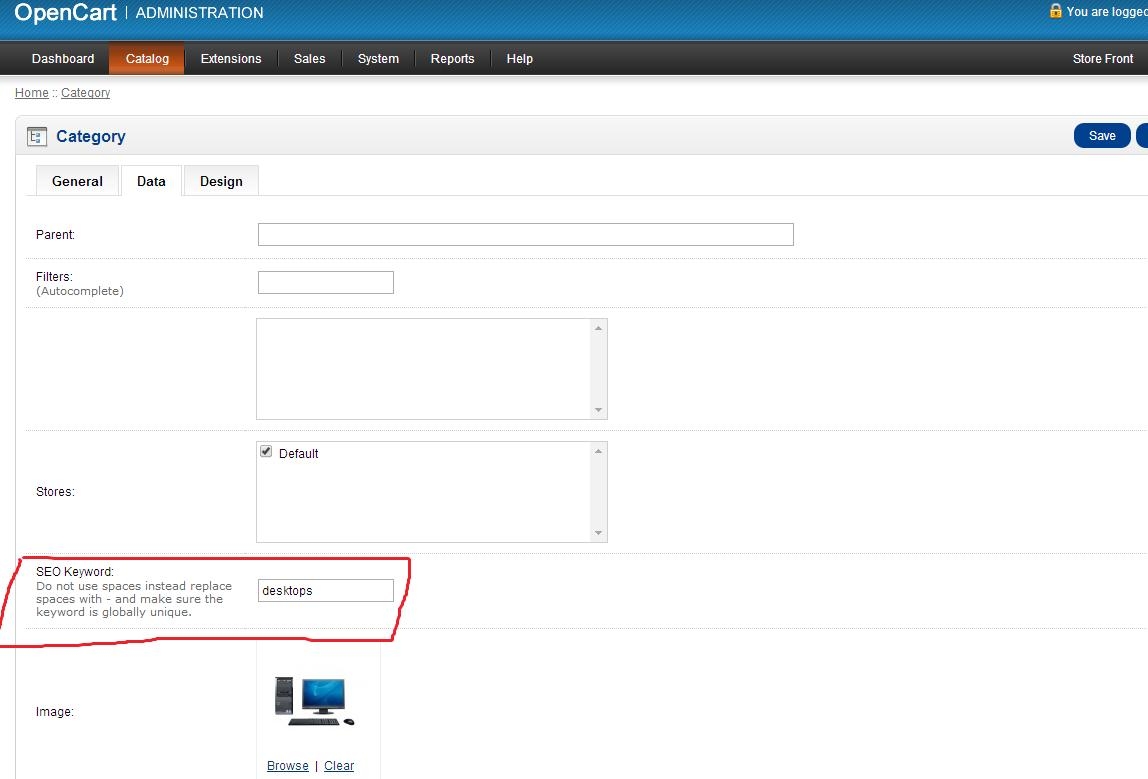
For information pages go in Catalog -> Information.
After these easy actions are complete, product and information pages, categories will be accessible via simple words understandable for people and good processable by the search bots.
If you don’t set using of SEO urls from the beginning of your site, you may face bad situation.
There are cases when you have used not friendly urls and your site was indexed with such pages and worked some time. After this you’ve set friendly urls. For sure, pages from your site have been duplicated (two pages with the same content but with different urls). This is bad because the Searchers will process your site as not corresponding to the Search Engines rules and will place it to customers at the end of search list.
But you shouldn’t worry using OpenCart due to the fact that it writes new SEO friendly urls as canonical. For example, let’s see some product in default OpenCart. Firstly, it had url — your_site/index.php?route=product/product&product_id=42. Then, after you’ve set using of the friendly urls, you have such page: your_site/product_name.
There are two pages, but if you view original html code of them, you will see that OpenCart has added in both of them the same canonical links. So, the search bot will be redirected to this canonical link and index this page as the main of two with the same content.
This is a good practice.









thanks a lot about your blog. it’s really useful. thank you
it’s really useful. thx